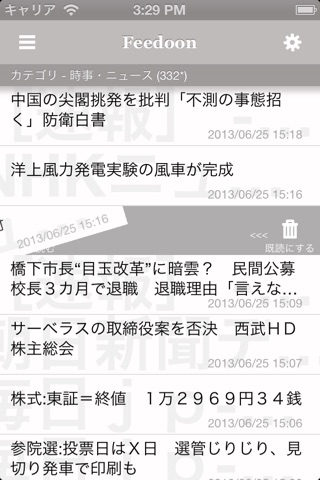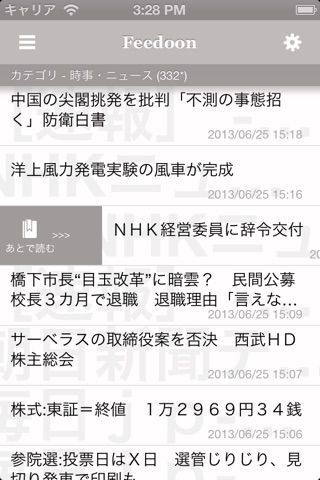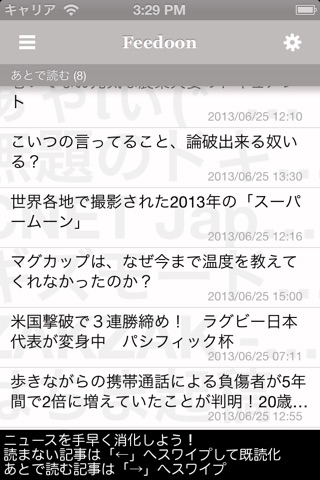feedoon - free news feed reader
Lets quickly check the news feed. By swiping to the left or right at a rating list or category list, you will be able to pick and choose only the articles that you want to read the details. Free.
--------------
Feature
- Browse news feed
- Mark articles as "read later", "favorite", "already read" or "unread"
- View article details
- Share of article (Twitter, Facebook, LINE, Safari, and so on)
- Setting Category and Rating to feed
- Add new feed from URL
- Simple reaction (Ceron.jp)
- Stats: level, and total already read num
- Smart List (Listed in the order from the feed higher priority relatively)
--------------
The basic usage
- View a list with anything you like from the smart-list, category or rating
- By swiping the article, lets add "read later" articles.
- Lets read to open the article details from the list to "read later".
- The article mark as "already read" when you opened. If you want to remain "unread" or add favorite, "long press the back button", then show submenu.
--------------
Registration of new feed
- You can register a new feed by entering a URL. (Require: URL is feed or corresponds to the RSS auto-discovery.)